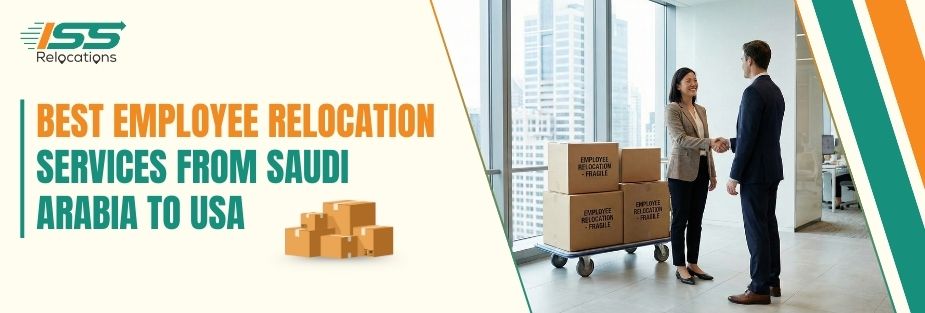10 Tips for Moving Electronics to the USA
Ready to move to the United States? Moving electronics to the US can be challenging if not prepared in advance. This article will walk you through all the necessary steps—from preparation and packing to transportation and setup—to ensuring your moving electronics are moved safely and efficiently.
ISS Relocations is an international moving company with expertise in providing relocating services to the US. If you need moving services to move electronics to the USA, request a free quote now.
Now let’s get your gadgets ready for a smooth move to their new American home!
Moving Electronics to USA?
Move Without the Hassle Now – Experience Relocation Made Simple
Preparing Your Electronics for the Move
Documentation and Preparation
- Consult the Manuals: Always check your electronic products’ owner’s manuals for specific moving instructions. These guides often contain crucial information on how to secure moving parts or special settings to prevent damage.
- Backup Your Data: For computers, smartphones, and tablets, ensure all important data is backed up to a cloud service or external drive. This step can help protect against data loss in case of hardware damage during the move.
Gathering Necessary Packing Materials
- Essential Packing Supplies: Gather packing materials such as bubble wrap, sturdy boxes, packing tape, and anti-static bags. These items will protect your moving electronics from physical and static damage.
- Original Packaging: If available, use the original packaging for your electronics. These boxes are designed to offer the best protection as they fit perfectly around your devices.
Inventory and Labeling
- Create a Detailed Inventory: List all devices, their serial numbers, and associated accessories categorically. This will not only help in organizing but also in filing insurance claims if necessary.
- Labeling System: Implement a clear and effective labeling system for your electronics. Use tags, stickers, or labels to mark each cable, accessory, and device. This will streamline the setup process at your new location and prevent any confusion during unpacking.
Packing Your Moving Electronics
Using the Right Packing Techniques
- Secure Wrapping: Wrap each device separately in bubble wrap or anti-static foam. Ensure that all sides are cushioned to protect against impacts.
- Layer Packing: Place heavier items at the bottom of the box and lighter, more fragile items on top. Fill any gaps with foam peanuts or crumpled paper to prevent movement inside the box during transit.
Packing Sensitive Equipment
- Special Boxes for Fragile Items: Use double-walled boxes for highly sensitive or valuable moving electronics like TVs and monitors. Specialized moving kits for flat-screen TVs can also be used to provide extra protection.
- Padding and Support: For items like computers and gaming consoles, use additional padding around each side. Secure the padding with packing tape to ensure it stays in place.
Organizing Accessories
- Keep Accessories Together: Pack all cables, remotes, and peripherals in the same box as their respective devices. This prevents loss and makes reassembling easier upon arrival.
- Label and Bag Small Parts: Use small, sealable bags for screws, brackets, or any small components removed during disassembly. Label each bag clearly and tape it to the inside of the box containing the main device.
This detailed approach to preparing and packing your electronics will ensure they reach their destination safely. With your electronics securely packed, you’ll be ready to move on to ensuring safe transportation and effective setup in the USA.
Ensuring Safe Transportation
Choosing the Right Transport Method
- Professional Moving Services: For international moves, especially to the USA, consider hiring professional movers like ISS Relocations, who offer specialized services and expertise in handling electronics securely and are familiar with customs regulations.
- Climate-Controlled Transport: If possible, opt for climate-controlled transport options. Moving electronics are sensitive to extreme temperatures and humidity, which can occur during long transits.
Loading and Securing Items
- Strategic Loading: Load electronics in a way that minimizes movement and avoids pressure on fragile items. Heavy items should not be stacked on top of boxes containing electronics.
- Securing for Stability: Use straps and bungee cords to secure boxes within the moving vehicle. This prevents shifting and reduces the risk of damage from sudden stops or bumps.
Unpacking and Setting Up
Initial Setup at New Location
- Temperature Acclimation: Allow electronics to adjust to the room temperature of their new environment before plugging them in. This is crucial to prevent condensation inside devices, which can cause electrical damage.
- Careful Unpacking: Unpack each box carefully, remove all packing materials, and ensure that each item is undamaged and ready to be set up.
Testing and Troubleshooting
- System Checks: Turn on each device to ensure it is working correctly. Check all functions to catch any potential issues early.
- Troubleshooting Common Issues: If a device doesn’t work, check all connections and cables first. Refer to the user manuals for specific troubleshooting guidance or contact customer support for help.
Special Considerations for International Moves
Dealing with Customs and Regulations
- Understanding Customs: Be aware of the import regulations for moving electronics in the USA. Certain devices may need to comply with specific standards or require special declarations.
- Documentation and Fees: Prepare all necessary documentation in advance. This includes purchase receipts, lists of all electronics being moved, and potentially paying import duties or taxes.
Insurance and Protection
- Securing Comprehensive Insurance: Ensure your moving insurance covers electronics. Check the terms for claims regarding damage or loss during international shipping.
- Protection Strategies: Consider additional protective measures like sealed bags for moisture protection and shock-absorbing materials for particularly delicate items.
These steps cover the critical aspects of transporting, unpacking, and setting up electronics after an international move to the USA. With proper planning and execution, you can minimize downtime and get back to your usual digital life quickly and efficiently.
Advanced Packing Techniques
Using Professional Packing Services
- Professional Expertise: For highly valuable or sensitive electronics, consider using professional packing services from companies like ISS Relocations. They have the expertise and materials to ensure that your electronics are packed safely and efficiently.
- Custom Solutions: Professional movers can provide custom packing solutions tailored to the specific needs of your electronics, enhancing protection during long hauls.
DIY Advanced Packing Tips
- Custom Padding: Use custom-made foam inserts or cut-to-size bubble wrap to create a snug fit around each electronic device within its box.
- Shock Absorption: Place extra padding on the bottom of boxes to absorb shocks and vibrations during transit. For extremely fragile electronics, consider double-boxing with additional cushioning between the two boxes.
Speak to a Tech Today
Maintaining Your Electronics in Transit
Monitoring Conditions
- Temperature and Humidity Gauges: If possible, use devices that monitor the temperature and humidity within the moving truck. This can be crucial for preventing environmental damage.
- Regular Checks: If the journey allows, check on the condition of the electronics periodically to ensure there are no shifts or damage.
Security Measures
- Tamper-Proof Seals: Apply tamper-proof seals to boxes containing high-value electronics. This discourages theft and helps identify if boxes have been opened during transit.
- Discreet Labeling: Avoid labeling boxes with specific contents like “laptop” or “camera.” Instead, use codes or generic labels to keep valuable items inconspicuous.
Read Also: Guide for Things to Do in Sydney After Moving from India
Setting Up Your Electronics for Immediate Use
Optimizing Setup for Quick Use
- Preparation Before the Move: Organize and label all components for quick reassembly. Take photos of setup configurations before dismantling them, so you can set them up easily at the new location.
- Quick Access Boxes: Pack a separate box with all the essentials needed for immediate setup (e.g., power cables, HDMI cables, remote controls) and label it as “Setup Essentials.”
Organizational Tips for Future Moves
- Systematic Unpacking: Begin with setting up essential devices such as routers or computers to ensure connectivity and access to online resources. This helps in organizing and troubleshooting other moving electronics as needed.
- Maintaining an Organized Inventory: Keep a digital or physical file of all electronics, including model numbers, serial numbers, and custom settings. Update this inventory as you unpack and set up, ensuring all items are accounted for and functional.
By following these advanced packing and organizational tips, you can streamline the setup process, reduce downtime, and quickly return to normal life or work routines after the move.
Post-Move Care and Maintenance
Long-term Care Tips
- Clean and Maintain: Regularly clean your devices to prevent dust buildup, which can impair cooling and reduce performance over time.
- Check for Compatibility: Especially in the USA, ensure that all moving electronics comply with local electrical standards and voltage requirements. Use appropriate adapters or transformers if necessary.
Utilizing Expert Resources
Accessing Professional Help
- Technical Support: Don’t hesitate to reach out for professional technical support if you encounter issues with setting up or operating electronics post-move. This is crucial for handling more complex setups or troubleshooting specific problems.
- Enhancing Your Setup: Consider consulting with IT professionals to optimize your home or office setup. This might include network enhancements, security improvements, or ergonomic arrangements for your new space.
Conclusion
Moving electronics requires careful planning, meticulous packing, and cautious transportation, especially when relocating to a new country like the USA. By following the detailed tips provided in this guide—from preparing and packing your electronics, ensuring their safety during transit, to setting them up efficiently at your new location—you can protect your valuable investments and minimize potential disruptions to your lifestyle or work.
Remember, the key to a successful move lies in attention to detail and using the right resources. Whether you choose to handle things on your own or enlist professional services like those offered by ISS Relocations, the goal is to ensure that your electronics are moved safely, set up quickly, and maintained properly in their new home. Here’s to a smooth and successful relocation of your electronic essentials!
Plan Stress-free Move with Top Moving Company in UAE - ISS Relocations

Frequently Asked Questions
What is advanced packaging technology?
Advanced packaging technology involves using specialized materials like anti-static wraps, cushioning foam, and custom-fit boxes to protect electronics during transit. ISS Relocations incorporates advanced techniques to ensure your devices remain safe and functional when moving electronics to the USA.
Will my electronics work in USA?
Electronics may require voltage converters or adapters as the USA operates on 110V at 60Hz, different from many countries. ISS Relocations provides expert guidance on compatibility and ensures your devices are properly prepared for moving electronics to the USA.
What are the three main problems with packaging?
Common issues include insufficient cushioning, inadequate sealing, and improper box sizes. ISS Relocations uses high-quality materials and precise methods to mitigate these problems, ensuring safe transit for your devices when moving electronics to the USA.
How to wrap electronics for moving?
Wrap electronics in anti-static bubble wrap, secure with tape, and place them in padded boxes to prevent movement. Label fragile items clearly. ISS Relocations provides professional packing services, ensuring optimal protection when moving electronics to the USA.
How to pack electronics for shipping?
Disassemble removable parts, secure wires, and use original packaging if available. Place items in sturdy boxes with padding to prevent damage. ISS Relocations offers expert packing solutions to guarantee safe and efficient transportation when moving electronics to the USA.
How do you store electronics for travel?
Store electronics in climate-controlled environments to avoid damage from humidity or temperature changes. Use anti-static covers and padded containers for added protection. ISS Relocations ensures secure storage and shipping solutions tailored to your needs when moving electronics to the USA.
What not to do with electronics?
Avoid exposing electronics to extreme temperatures, stacking heavy items on top, or shipping them without proper cushioning. ISS Relocations ensures every step of the process is handled professionally, eliminating risks when moving electronics to the USA.
Moving Company - Recent Blog
Stay informed and prepared for your next move with our latest blogs on moving services in the UAE. From expert packing tips to international relocation guides, ISS Relocations brings you up-to-date insights to make your moving experience smoother, safer, and stress-free.